
Today’s poster design #101 was made in a one rush short creation process. Everything goes smoothly, and the element appears evident in my mind.
The design
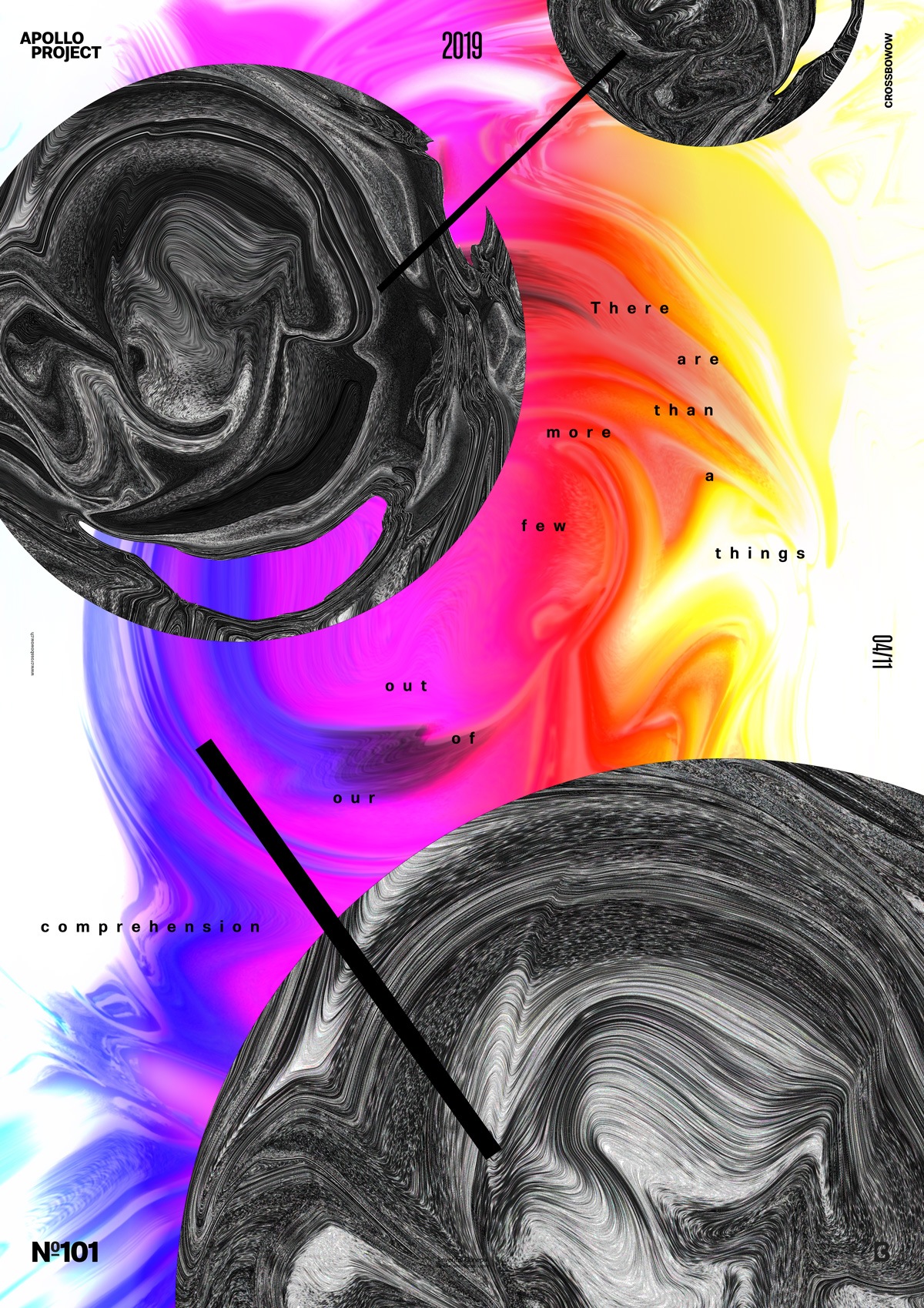
These days, I’d like to use the Filter Liquify on Apollo’s Statue, and I did it on this poster using a gradient I also used before. There’s no shame in that—I’d like to think!
After liquifying the Statue, I duplicated it and applied a gradient, followed by additional filters. I also created three circles with the texture (liquified Apollo) I made, and I made them black and white to contrast them with the background.
I added the following text: There are more than a few things out of our comprehension. Don’t ask why! I just felt it like this at that moment. After playing with the text and placing the words, I polished the design by adding two rectangles , which created a connection between the three circles.
Speed Art Poster #101
It was one of the fastest posters I ever made for the Apollo 365° poster Design Challenge! You can watch me working on Photoshop and see my process. I also slowed down the video.
Have a nice day, and see you tomorrow to take a look at poster #102


