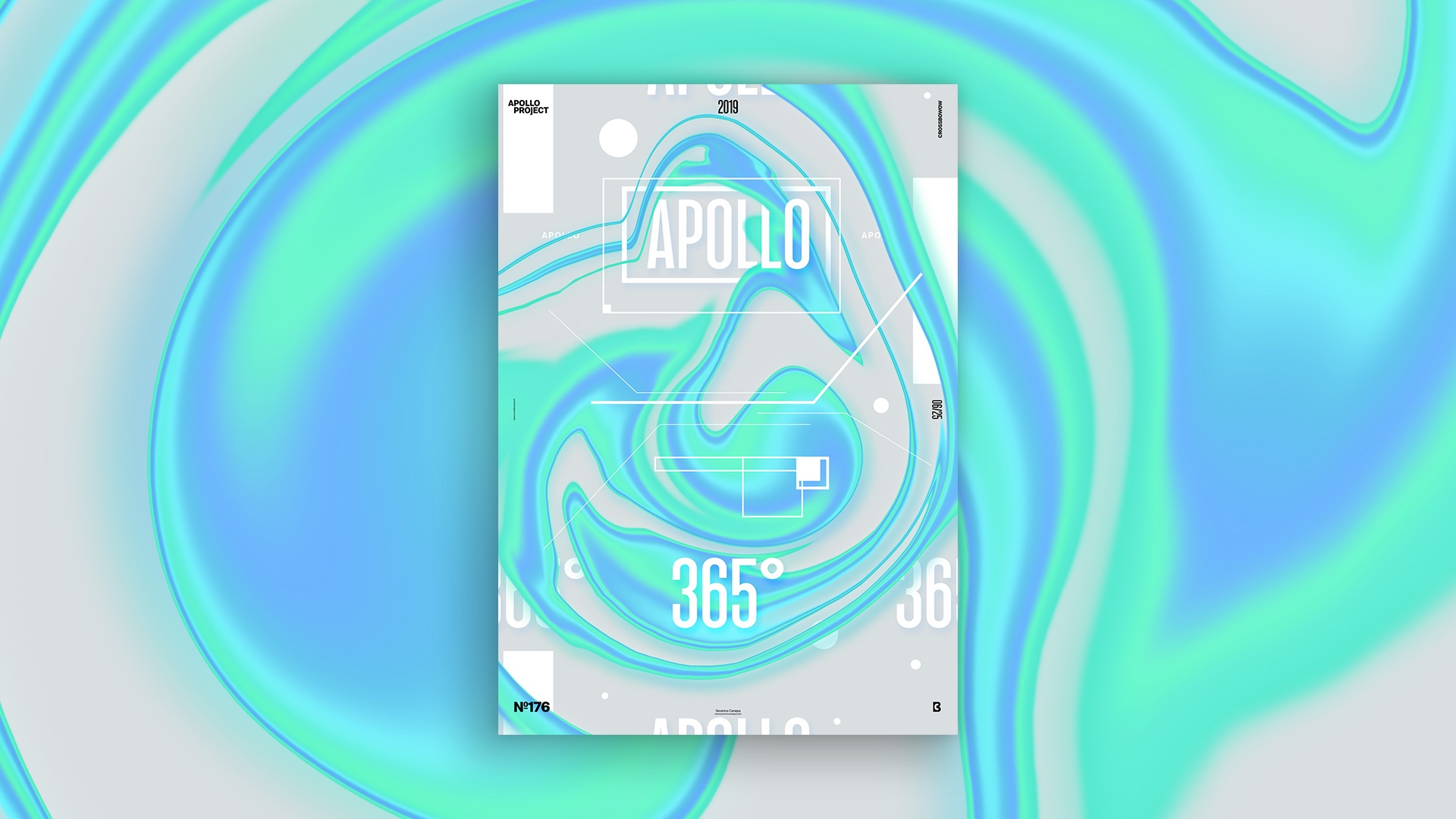
Today’s poster looks good. If you follow my daily design challenge, you know I don’t say it every day! Can you see the new mini-series coming?
The design
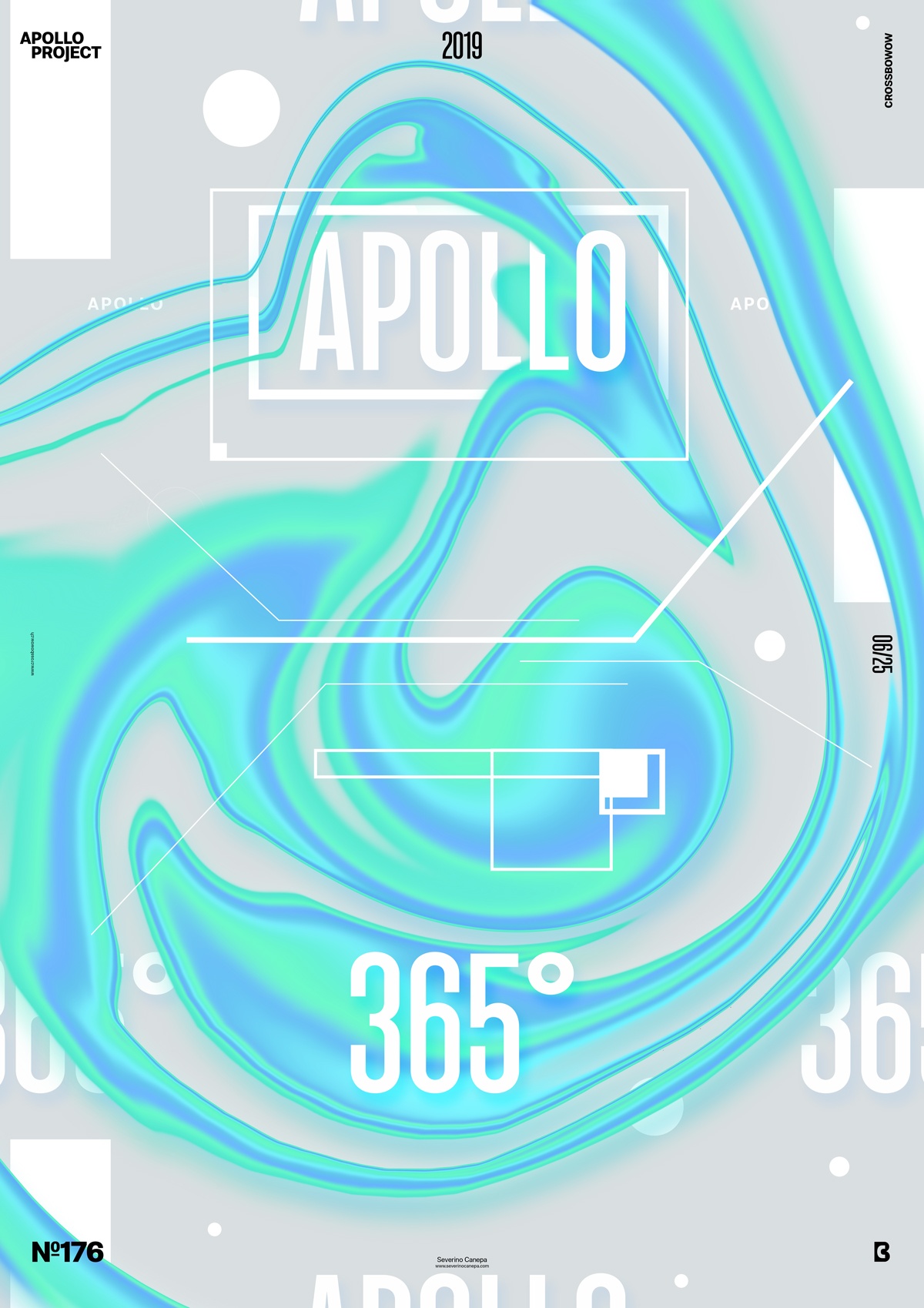
I set a cold grey background as a starting point. Then, I painted some vivid blue and green colors in line with the brush tool. I go under Filter and Fluidify, and I use them too much! — and modified the shapes I just painted.
After generating the fluid form, you can admire it in the background; I tried one more time to modify the lines I previously painted without being successful.
After that, I typed my titles “Apollo” and “365°” and duplicated them on the top, bottom, and corners. I selected the pen tool and created some lines with an angle for each to avoid straight lines. I added some geometric forms, such as circles and rectangles, and here we are! Done!
Speed Art Poster #176
It was a good rainy day to design a poster. I invite you to watch the Speed Art Video on YouTube if you are interested in how I made today’s poster.
See you tomorrow for the next design, number 177!


