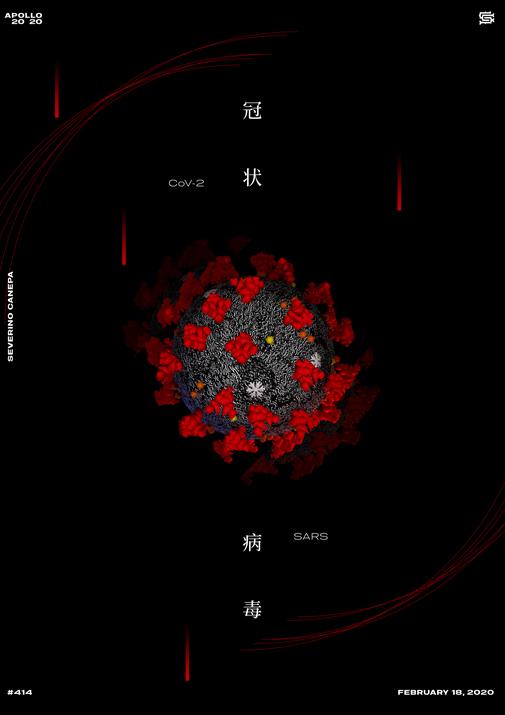
About the Poster
I finally found a VPN that works. Unfortunately, the Wi-Fi is downloading around 2/ko. I know, what the heck?
This morning, I wasn’t very inspired. It may be like that to me before 6 am. When I opened Photoshop and the image of the Coronavirus Cell, inspiration was coming.
I added a Level and Exposure layer adjustment to the cell, merged the layers, and copied it to apply a High-Pass Filter. I wanted to highlight the front of the cell and intensify its shadows to make it stand out in the dark.
To finish the poster, I displayed the Chinese version of “Coronavirus” as a vertical title and separated it on the top and bottom of the cell. Then, I added a thin, large, and red circle that I cut on the sides. As a final touch, I added some rectangles filled with a gradient from red to black on the canvas.
Poster speed art
I hope I can load the video on YouTube today. I know a few people are waiting for it, and I want to thank them very much!
Don’t be late tomorrow to take a look at poster #415.
Music Credit
I finally downloaded a new song by Loopop (Youtube). His song is called Time’s Up. He enjoys electronic music and gives tips and tricks on his channel.


