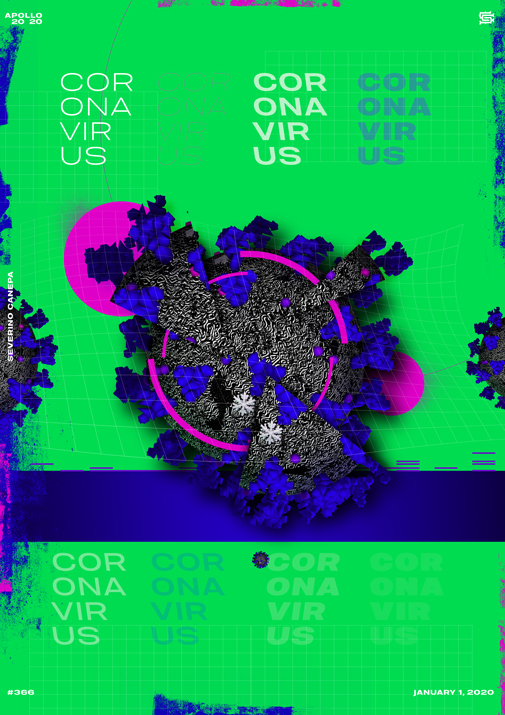
Coronavirus #9 Poster #415
About the Poster
To be a good day start with an early wake-up and start to design a poster — it would perfect with a coffee. Unfortunately, it is too early. Of course, my wake-up isn’t always smooth, and I need some time to let my brain works.
I opened blender to generate a new render of the Coronavirus cell and then, import it within Photoshop to start the poster concretely. I applicated the same process on the cell as yesterday by applying some Adjustment Layers such as Levels and Exposure.
When the cell was ready, I duplicated the cell on the right and left of the poster — for no real reason, this is the magic of personal challenge! I sliced some parts of the cell as a pizza and pasted it on the top. I add a layer, select the sliced shape, paint it in black, and apply a Gaussian Blur Effect. I repeated this process on two other parts of the cell.
I also played with text on the top and bottom. I duplicated the text many times with the same variation. Later, I realized that it would be a good idea to change the variation of each text. I finally changed the colors too.
I added geometric forms here and here. I wasn’t happy with the colors of the overall poster and also changed all the colors by applying another Adjustment Layer, Hue/Saturation over all the layers. That generated a nice pink and blue colors.
To finish the poster, I took the Pencil Tool and started to add some grungy forms on the side of the canvas. Then, it was done!
I realized that I used a pure black background and realized some tests about colors. I made a bright green background and felt it was an amazing style. So, I used it!
Poster speed art
I am waiting the whole day to load a video. It is terrible! Whatever, I wish you will enjoy today’s
Come back tomorrow to take a look at poster #416. I feel that I will play with the same colors again!
Music Credit
I downloaded another song created by Loopop (Youtube). He named is song Percolate.