
The time is coming to show you creation number 4 of the mini-series of the poster “Transition.” I am proud of the simple idea I got today about the transition I created between the two pictures of Apollo.
The Design
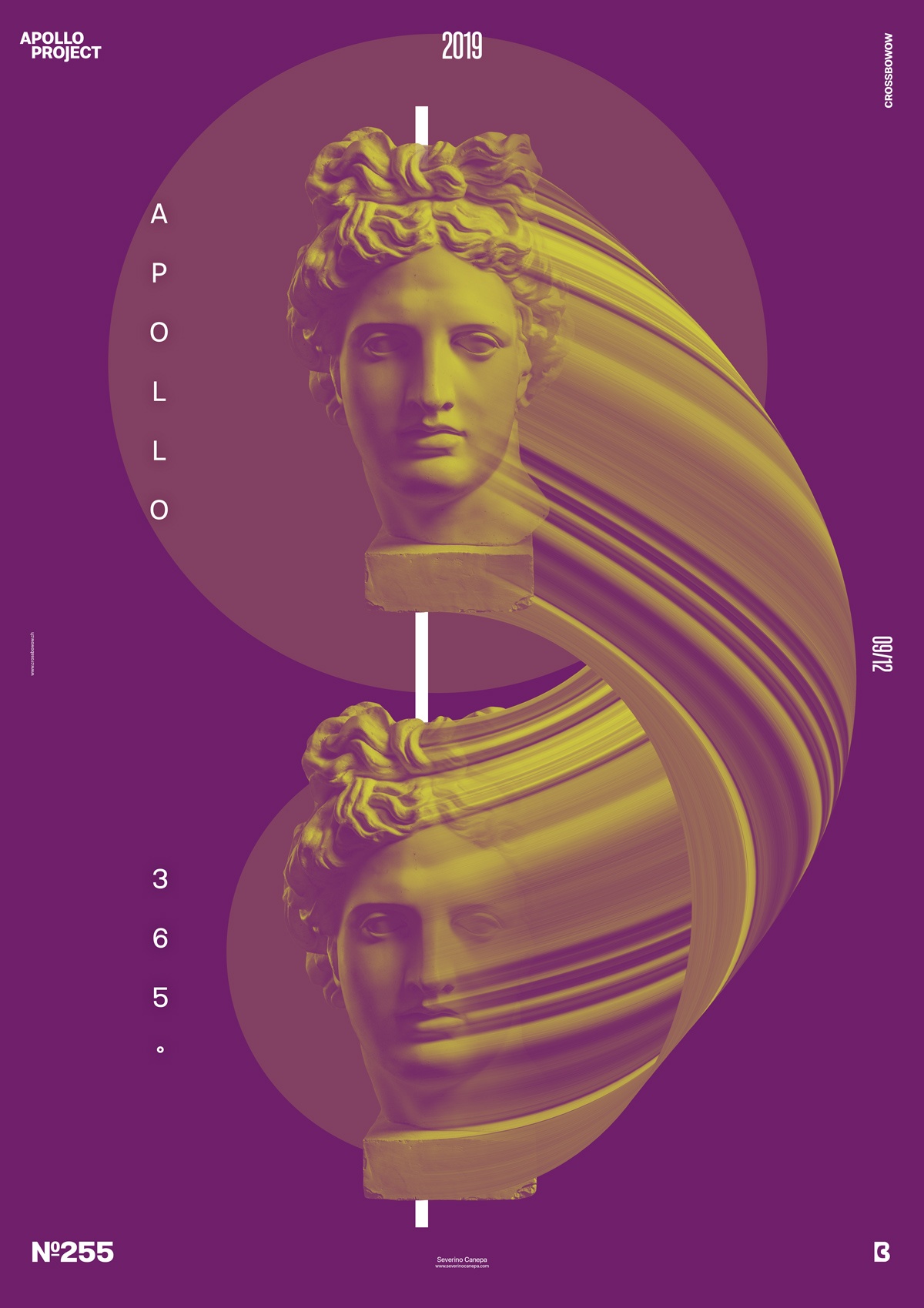
A simple trick can take time and several trials before success. That’s today’s lesson.
After selecting a thin rectangle of Apollo and duplicating it, I extended it and hit the shortcut Command + T. Then, you push Controle and click somewhere to open a tab. On this tab, you select the option Warp. Since then, you can manipulate, contract, and distort anything.
Very Simple, right? I noticed it wasn’t easy because I had to match the extended shape with the Apollo on the top. And it was precisely the trouble for me. The end of the shape didn’t match Apollo’s shadow, and it lit up the first time and the second time, too.
If I may say so, I like the philosophical meaning of a transition between two stages. We are still the same visually—sometimes not—but something changed inside us. We grow; we become more assertive and wiser; it is one of the purposes of life. So this is well represented by my mini-series of posters, “Transition.”
Speed Art Poster #255
It is a well-known fact that life has high points and low points. Today, I was tired. One week ago, I hurt my elbow badly. I can’t exercise or play basketball. These facts don’t help me feel well these days. Fortunately, I have work, and my little daughter cheers me up!
That said, the Speed Art Video #255 is waiting for you if she is not waiting for you! Please take a look and leave me an appreciation or a comment. It is always excellent to get answers about my work.
I’ll see you tomorrow for poster number 256. Have a nice day!


