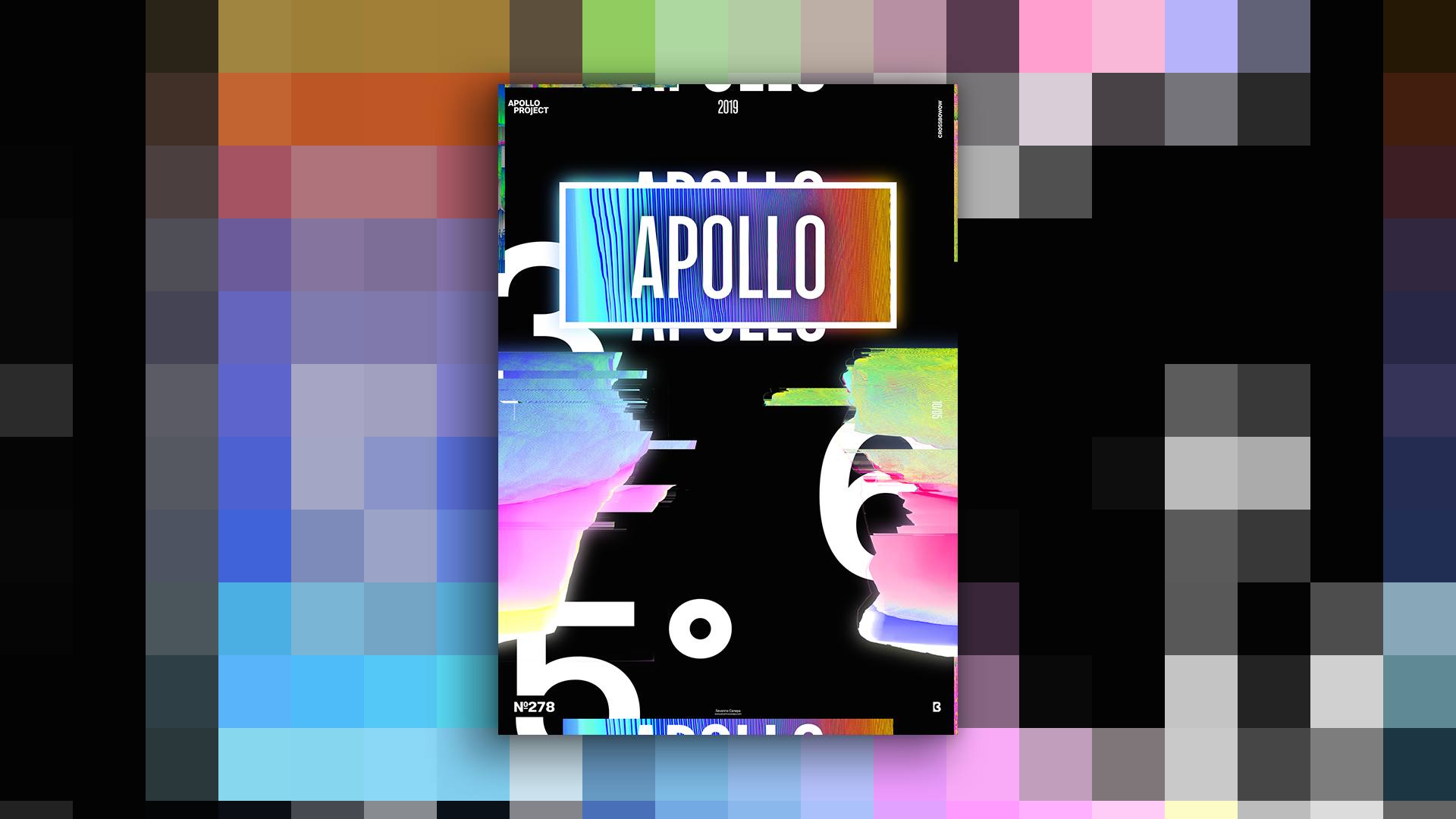
I am pleased to introduce poster number five of the mini-series Pixel Process. As you know, if you followed the first of the mini-series, I made them with Processing 3 and one of the scripts written by Kim Asendorf. These posters are experiments, and the result is always different; they are a bit out of control.
The Design

Yesterday, I experienced a massive lag with my computer. Every action I made reverberated five or more seconds later. It wasn’t comforting and slowed down my process—another poor reason to excuse yesterday’s bad visual.
I assure you, the Pixel Process #5 Poster is way better than the #4 poster. Let me talk about some reasons. Firstly, I took the time. It looks silly, but you can’t get quality without spending time on a project. Secondly, I was inspired, and this is a state of mind you access with less or more difficulties according to what you are experiencing. Thirdly, I had a little idea about the design and a relatively clear vision of the final result.
Implementing the method is simple and effective. As you know, I create a colorful image in Photoshop, play the script while processing the image, and wait to see the result. I repeat this process sometimes with different variables and import the images generated in Photoshop. Then, I cut the part I find interesting and create a composition.
Speed Art Poster #278
I cannot say much, but if you want to know how I created today’s poster, look at speed art video #278. If you have a question, you can contact me!
So, have a nice day! I hope to see you tomorrow for Poster #279.


