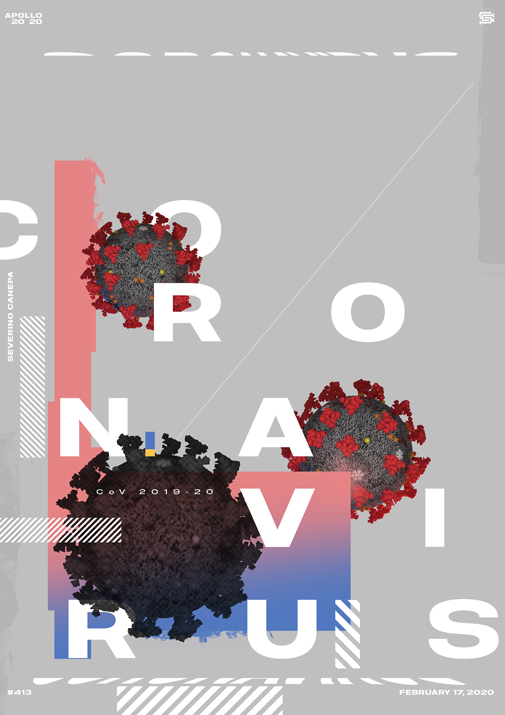
About the Poster
Tough day!
I am trying to find a new VPN to rely on, and it took me a long time. As much as yesterday’s Blender Render. The problem is that I can’t connect on Google, and Baidu is unsuitable for foreigners, making the search more complicated.
I tried a different approach to creating the Poster Coronavirus #7. I started by importing my OBJ file into Blender, setting rectangles, adding the emission material, and dealing with that until I was approximately satisfied. Then, I generated two Renders of the cell, with a slight rotation on the second to make her look different from the first.
Afterwards, I opened photoshop. When I drag and drop my cell file — made with Blender — a caution pop-up appears and says something like the document doesn’t use the same profile and a quality loss will affect the project. Nice! I tried it again, and the same message. I decided to take the risk and import them. I used a Photoshop Filter on a cell, the Pixelate, and Color Halftone to create a flat cell in black to contrast the composition and the two other cells. Then, I placed the “Coronavirus” title and started to play with the tracking. I also used a grid to create repetition between the spaces in the lines.
To conclude with this poster, I added a neutral grey background and pink rectangles and played with a dirty Brush. I created a pattern with thin lines and another with thicker lines.
Poster speed art
Wow! It bothers me so much that I can’t connect myself. I am going late on everything, and it is not acceptable! I have some videos to add, which will bring more work tomorrow.
Whatever, here is video number 413. Remember to come there tomorrow to discover poster #413.
Music Credit
Because I can’t select free songs on YouTube, I used another music made by Amulets (YouTube). He named his song Length of Light.


