
I posted another poster late, which is not good for the challenge. Fortunately, I slept well that night, so I will feel more energetic today to create a new poster and finish Blip!
The Design
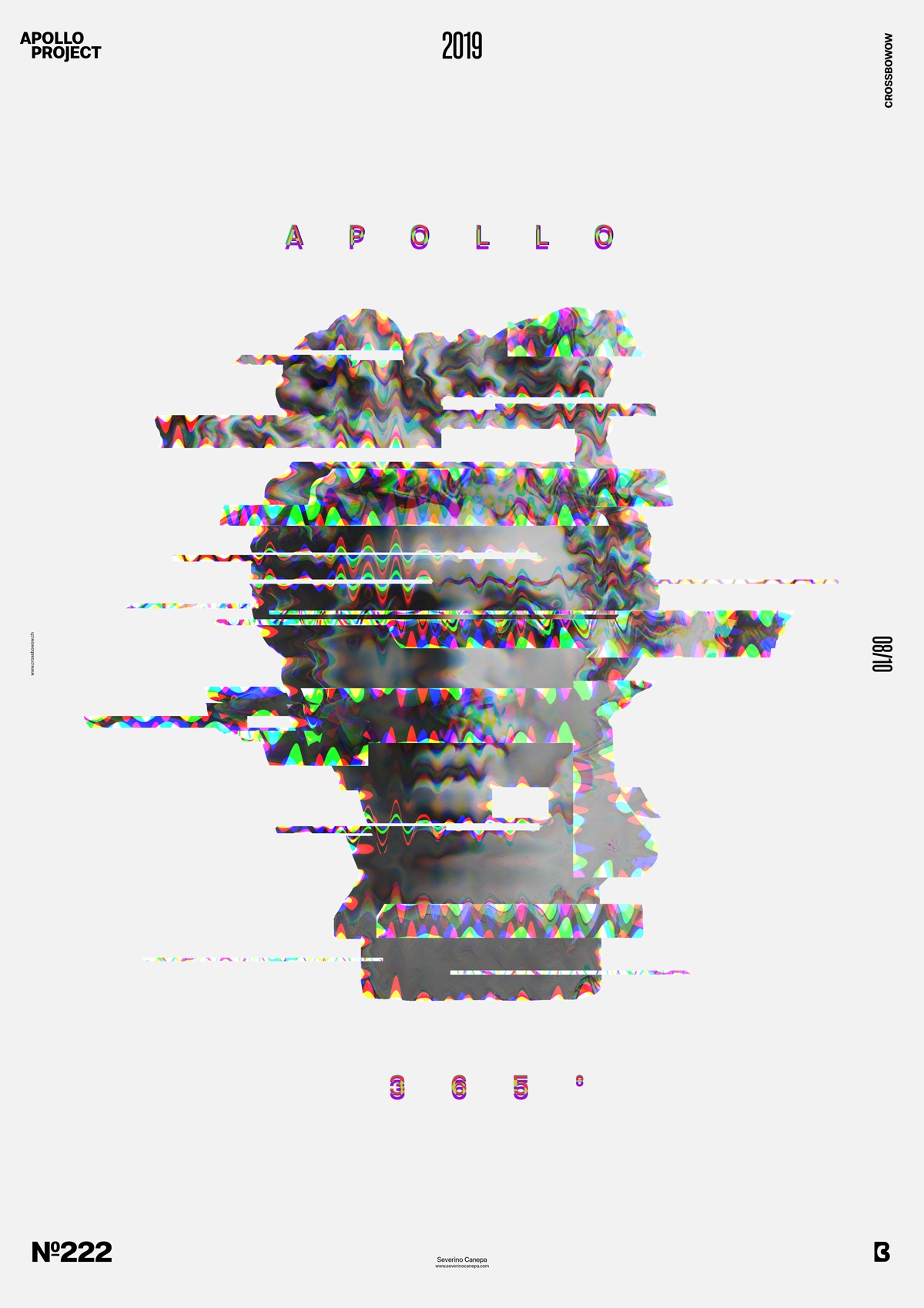
I know. I have already made one or two posters based on the Glitch Effect in Photoshop. There are many options and different ways to use these variable options together, as well as a thousand possible results. I wanted to explore some of them.
So, I did it with Blip poster. I used the Channel and selected a color to add the filter Wave. I did the same for each channel by varying the options.
I deliberately kept a minimalist style to showcase the glitch effect. I didn’t glitch the typography because I wanted it to be readable. I only duplicated the type three times and selected green, yellow, and red colors to change their blending mode to let the layer below appear. That’s why their colors mixed and created another kind of glitch effect.
Speed Art Poster #222
During the week, it was rainy and cold; yesterday was warm, and today, too.
As usual, you can look at speed art video number 222.
Stay in touch because I am going to create poster number 223 soon!


