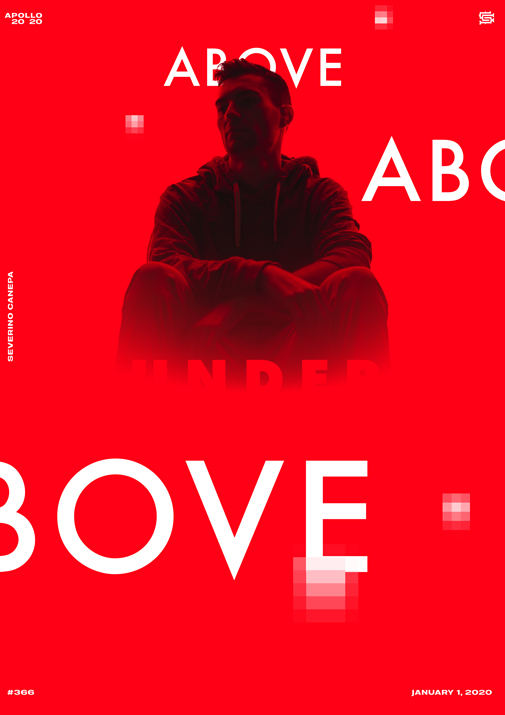
Above Under Poster #368
About the Poster
I continue to find inspiration with Pexels Website and their beautiful images. Today, I selected the picture of an Indian temple — I speculate it is one I am not sure!
To realize the poster, nothing complicated. I imported the picture into Photoshop, pick the darkest color and apply it as a background. Then, I created a gradient with this color from 100% to 0% and apply it above the picture. I transformed the gradient with the warp tool to integrate the image into my canvas.
To re-create the door’s shapes, I used the pen tool and follow the curves from the top to bottom. I tried some different ideas such as using a gradient inside and out around the image. I finally enlarge it and add two large rectangles behind the layers.
Poster speed art
If my explanations doesn’t convince you or are unclear, take a look at the video below!
I see you tomorrow for poster number 370! Have a nice day