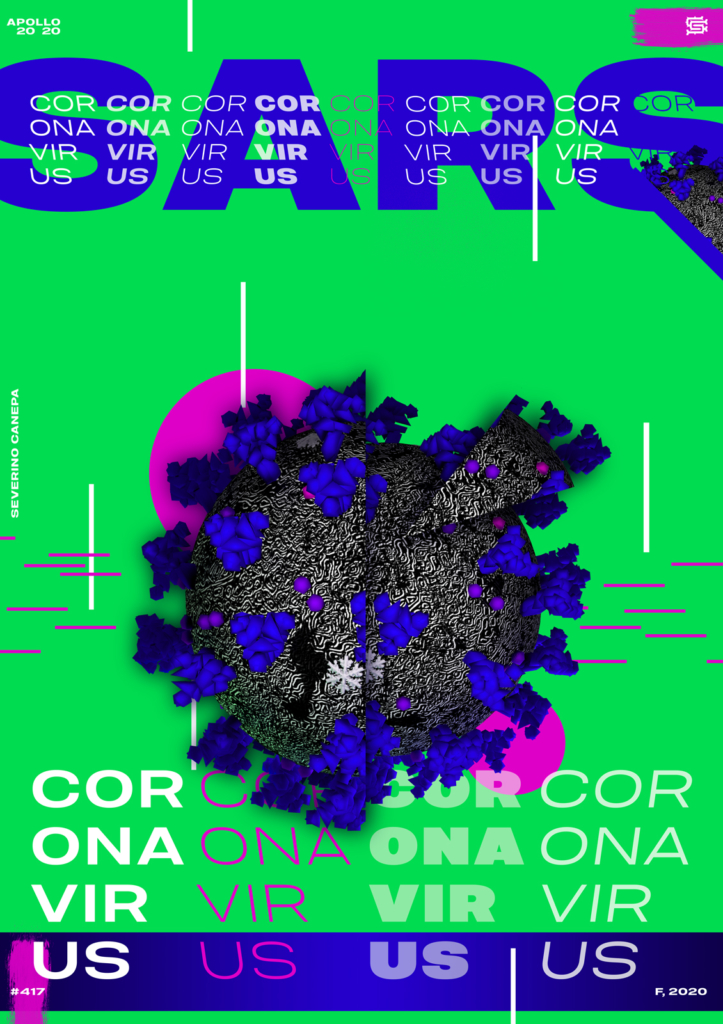
About the Poster
Since yesterday, I have been trying to overpass the quality of the poster Coronavirus #9. I have to say that it is difficult. Besides, Photoshop crashed seriously hard yesterday. It is impossible to open it or do something with the files. When I opened them, I only saw a big glitch everywhere — I should make a screenshot! Why do I think about that only now? So, I uninstalled it and installed it again. Unfortunately, all of my brushes left. I was a bit attached to them because, over time, they became my go-to brushes.
After these inconveniences, I opened Photoshop once the upload ended, set up my panels, and started to design the poster by importing the cell and the colors. Yes, it is simpler to reuse the same colors; I don’t have to search for another combination, and it is time-saving when you have many things to do.
I started to place the cell, wrote the title, and duplicated some versions with different font variations.
You probably noticed that I am continuing the mini-series of the poster Coronaviruses. I made the decision this morning!
Poster speed art
This is the video tutorial number #417. Take a look at the process and let a review on Youtube! Thank you!
Come back tomorrow to take a look at poster #418.
Music Credit
I used a song by Loopop (Youtube) one more time. His music is titled Juno In The Space Maze.


